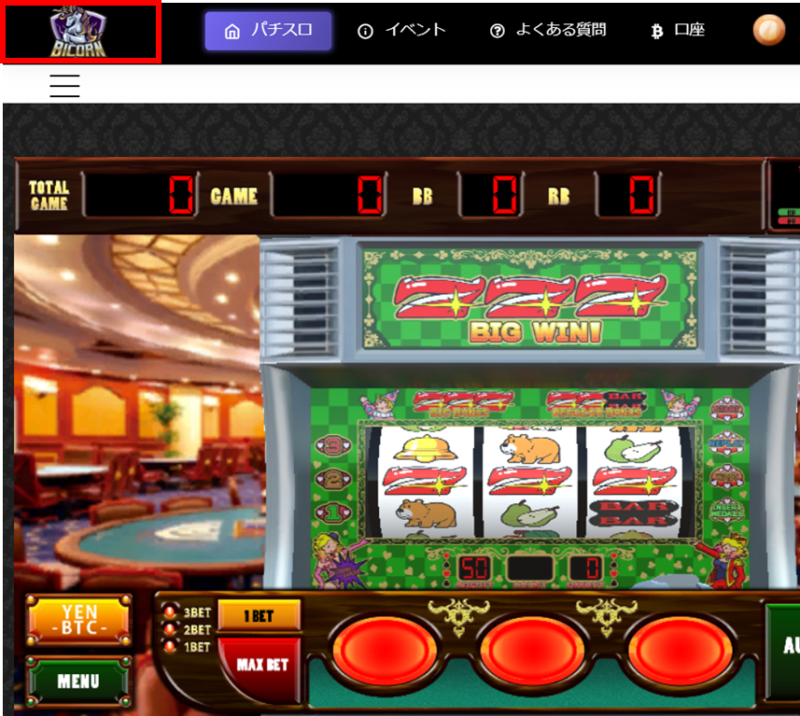How to play the game For PC

How to play the game For PC
Click here for how to play from mobile
Selection of play model
After deciding the model, press the [Model name] button.

Play mode selection
Press [Normal] or [Light] in the pop-up window.
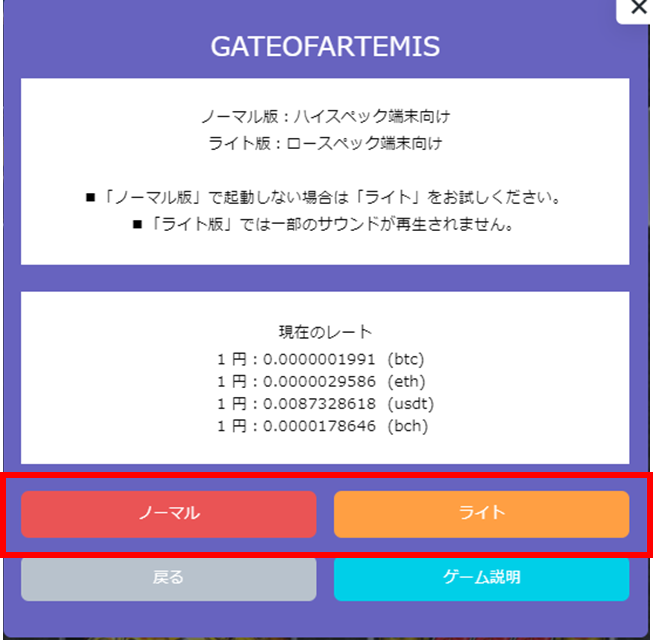
Game currency type and rate selection
After selecting the [Currency Type] and [Magnification (Rate)] to be used in the game, press [Confirm].
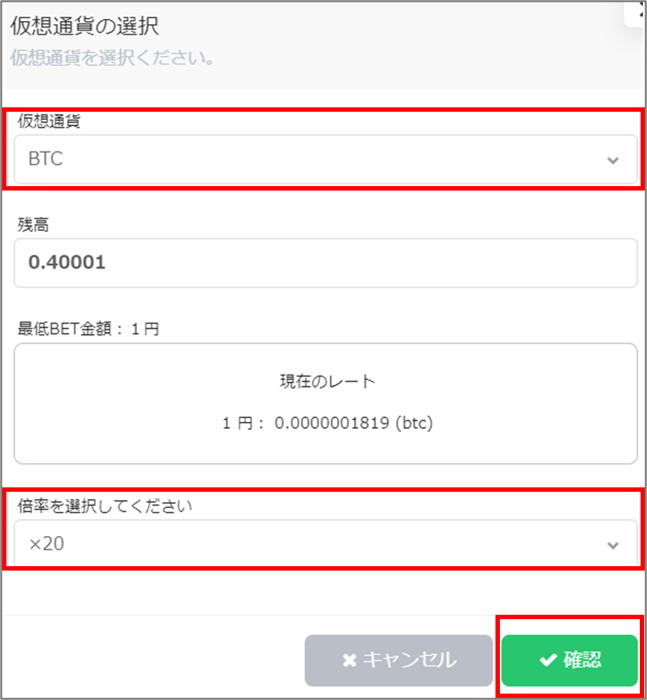
Start the game
Press [START] to start the game.
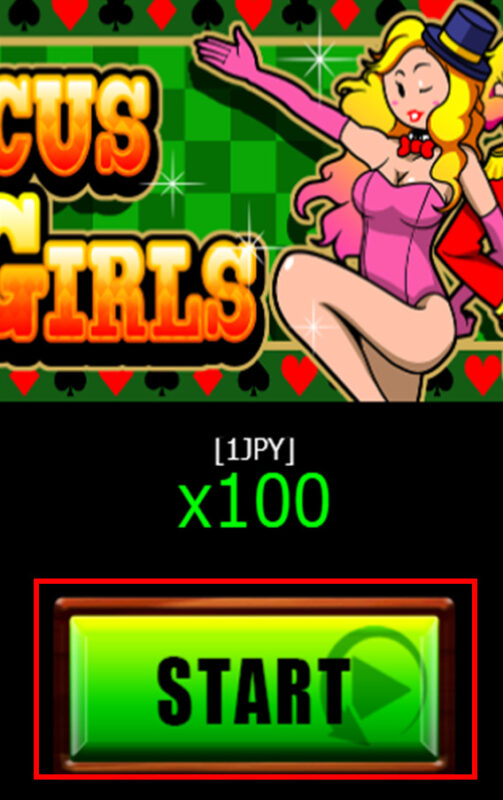
Game screen description

① Number of games and bonus winning history information
② Game screen
③ Menu, game operation function
④ Various amount information
Angle operation
You can play the game from your favorite angle.
Angle switching: Move the mouse up / down / left / right while pressing the right mouse button
Scale: Adjust by rotating the mouse wheel.
Viewpoint reset: Press the mouse wheel button.

Number of games and bonus winning history

① TOTAL GAME: Total number of games
② GAME: Number of games since the last bonus
③ BB / RB: Number of big / regular bonus wins
④ Bonus winning history: History between the number of games winning the bonus
Menu, game operation function

① Display TOTAL POINT of play currency
② Menu display
③ BET button
④ Reel stop button
⑤ Display of auto play settings
⑥ Play button that can be used from BET to start operation
Various amount information

① TOTAL POINT: Amount of virtual currency being played converted to approximate JPY (display unit: YEN)
② TOTAL BET: BET amount
③ WIN: WIN amount
Menu screen

① GAME MODE: Select “VIDEO SLOT MODE” or “PACHISLOT MODE”
② MUTE: ON / OFF of mute function
③ NO EFFECT: ON / OFF switching of effect production
④ GAME SPEED: Select game speed from 4 levels
⑤ STOP ORDER: Select the push order of auto play
⑥ Menu screen display
⑦ Display of auto play setting screen
⑧ Display of game information
⑨ Decision
Auto play settings
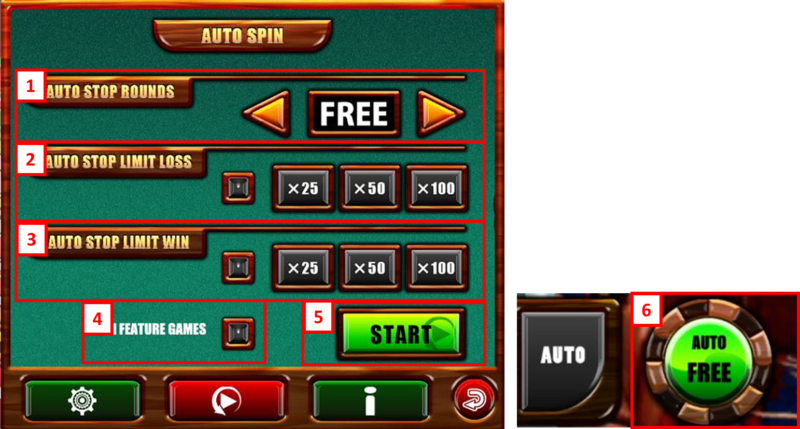
① AUTO STOP ROUNDS: Selection of the number of auto play games
② AUTO STOP LIMIT LOSS: Auto stop at LOSS for the selected multiple of 1 play amount
③ AUTO STOP LIMIT WIN: Auto stop at WIN for the selected multiple of 1 play amount
④ WIN FEATURE GAMES: Auto stop when bonus winning notification effect occurs
⑤ START: Start of set auto play
⑥ AUTO FREE: Click on the game screen to stop auto play
About game mode

(1) Video slot mode: You can play just by pressing the PLAY button.
(2) Pachislot mode: You can enjoy pressing and playing with a realistic pachislot feel.
How to end the game
Press the BICORN icon at the top left of the screen to return to the home screen.