How to play games for mobile

How to play games for mobile
Click here for how to play from a PC
Selection of play model
After deciding the model, press the [Model name] button.

Play mode selection
Press [Normal] or [Light] in the up-up window.

Game currency type and rate selection
After selecting the [Currency Type] and [Magnification (Rate)] to be used in the game, press [Confirm].

Start the game
Press [START] to start the game.
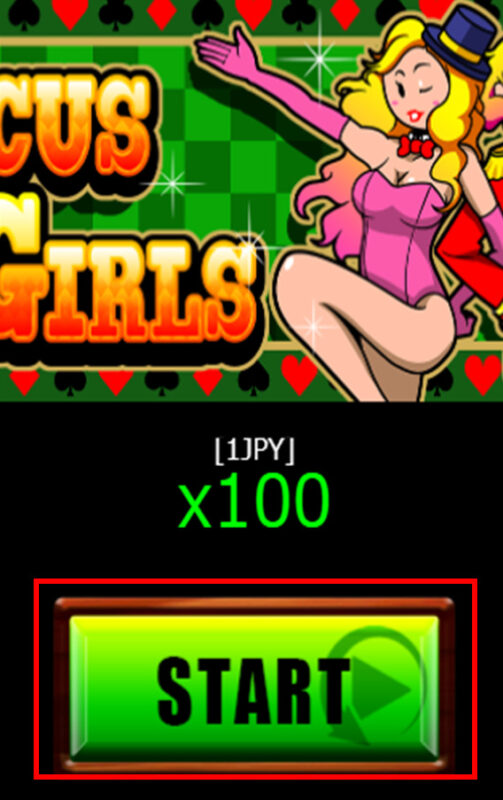
Game screen description

① Number of games and bonus winning history information
② Game screen
③ Menu, game operation function
④ Various amount information
Angle operation
You can play the game from your favorite angle.
Angle switching: Swipe, pinch in / out, 2-point swipe
Viewpoint reset: Double tap

Number of games and bonus winning history

① TOTAL GAME: Total number of games
② GAME: Number of games since the last bonus
③ BB / RB: Number of big / regular bonus wins
④ Bonus winning history: History between the number of games winning the bonus
Menu, game operation function

① Display TOTAL POINT of play currency
② Menu display
③ BET button
④ Reel stop button
⑤ Display of auto play settings
⑥ Multi-button that can be used from BET to start operation
Various amount information

① TOTAL POINT: Amount of virtual currency being played converted to approximate JPY (display unit: YEN)
② TOTAL BET: BET amount
③ WIN: WIN amount
Menu screen

① GAME MODE: Select “VIDEO SLOT MODE” or “PACHISLOT MODE”
② MUTE: ON / OFF of mute function
③ NO EFFECT: ON / OFF switching of effect production
④ GAME SPEED: Select game speed from 4 levels
⑤ STOP ORDER: Select the push order of auto play
⑥ Menu screen display
⑦ Display of auto play setting screen
⑧ Display of game information
⑨ Decision
Auto play settings
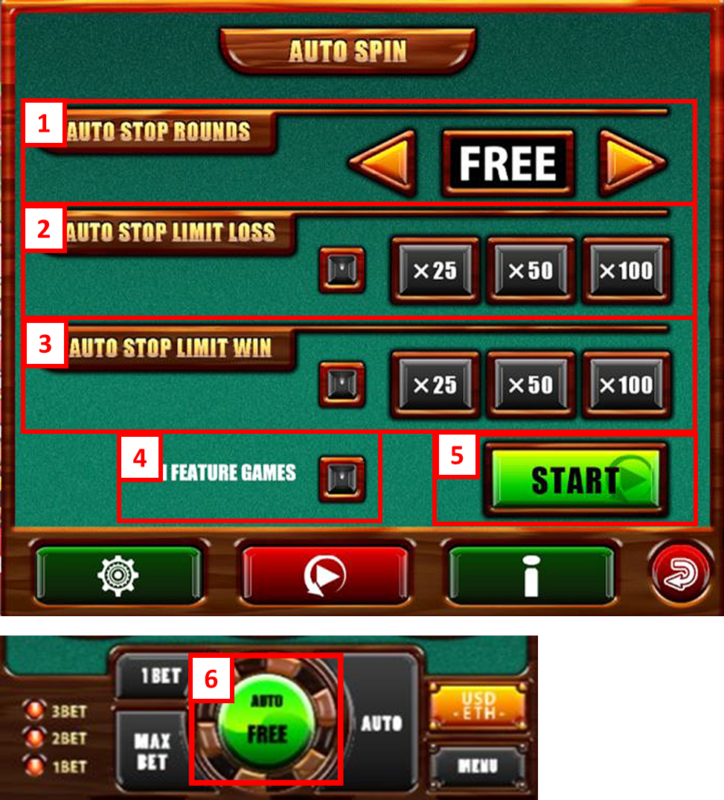
① AUTO STOP ROUNDS: Selection of the number of auto play games
② AUTO STOP LIMIT LOSS: Auto stop at LOSS for the selected multiple of 1 play amount
③ AUTO STOP LIMIT WIN: Auto stop at WIN for the selected multiple of 1 play amount
④ WIN FEATURE GAMES: Auto stop when bonus winning notification effect occurs
⑤ START: Start of set auto play
⑥ AUTO FREE: Click on the game screen to stop auto play
About game mode

(1) Video slot mode: You can play just by pressing the PLAY button.
(2) Pachislot mode: You can enjoy pressing and playing with a realistic pachislot feel.
How to end the game
Press the BICORN icon at the top left of the screen to return to the home screen.


